If you want your business to thrive online, knowing how to make a website look professional is paramount. With the digital revolution, stunningly 98% of consumers now go online to find a local business or local services according to a survey by BrightLocal.[1]
Moreover, Stanford Web Credibility Research found that 75% of consumers gauge a company’s credibility based on its website design.[2] This highlights the importance of not just having an online presence, but creating a highly polished and professionally designed site to build trust and attract customers.
Too often, people underestimate the power of a professional-looking website. But how do you make a website look professional? It’s crucial to understand the practical steps and skills required to optimize your website’s design, enhance functionality, improve user experience, and essentially make your site look and feel top-grade.
In the digital age, a website frequently serves as your business or organization’s front entrance through which many customers will pass. Our mission is to give you a professional online presence that will generally enhance your organization’s image and branding, as well as move prospects through the sales process.
Dr. Ralph Wilson, E-Commerce Consultant.
In this comprehensive guide, you’ll learn how to make a website look professional and ensure it stands out in today’s competitive digital landscape.
Importance of a Professional-Looking Website
Having a professional-looking website is akin to making a great first impression in person. Site visitors form opinions about your business within seconds of landing on your page, making website design a crucial factor. Remember how you dress for success in a professional setting? Similarly, you design your website for success in the digital realm. But, why does your site’s professionalism matter?
Firstly, a professional-looking website cultivates trust. It conveys that you invest time, effort, and financial resources into your venture, indicating that you’re serious about providing value to your customers. Secondly, it promotes your brand. Beyond sheer aesthetics, a professional website mirrors your brand identity, fostering brand recognition and loyalty.
Moreover, a professional site adapts to meet user needs. Personalized experiences make visitors feel valued, reflecting a client-oriented approach. Lastly, a professionally designed website aids SEO efforts. Besides engaging content, search engines appreciate high-quality, up-to-date, user-friendly websites, enhancing your visibility online.
Essential Elements of a Professional Website
Your content is the crux of your website—it draws in your audience and tells search engines what you’re all about. For a professional feel, make your content clear, concise, and rich with details. Use headers and subheaders (<h1>, <h2>, <h3>, etc.) for readability and to guide visitors through your site.
Images are essential in web design—quality pictures captivate visitors, convey messages quickly, and break up lengthy text sections. Remember to have permission to use these images to avoid copyright trouble. Use photo editing tools to tweak these pictures to match your site’s style.
A visible and user-friendly contact form is an integral part of a professional site. It provides an easy way for visitors to connect with you, and should only ask for the information you need to understand the enquiry.
Social media buttons can do wonders for your site—they’re your gateway to marketing and reaching new customers. Make sure they’re visible and link to your social profiles.
Include an ‘About Us‘ page in your site. This is your chance to introduce your brand in a more personal way to the visitors. State your mission, vision, and values clearly to make an impact.
An efficient FAQ section is an excellent addition—it tackles common customer enquiries, saving time for everyone involved.
Last but not least, include a privacy policy and terms of service on your website. These legal additions protect your site and assure users that you respect their privacy.
How to Make a Website Look Professional
Looking to make your website look more professional and attract more visitors and customers? here are eleven ways to do so.
1. Creating the Perfect First Impression
Creating a lasting first impression hinges on producing a welcoming and engaging website. In knowing how to make a website look professional, making a good first impression is integral. Here are some key tips essential to achieving this:
Visual Appeal:
A visually appealing website creates a good first impression. Vivid and high-quality images, professional videos, and stylish graphics can significantly enhance the overall look of your website, making it more compelling to users. Ensure these visuals align well with your content for a cohesive appearance.
Layout:
An efficient, clean, and intuitive layout is another crucial component. A well-structured website will help visitors easily navigate through your content and find what they’re seeking, thereby improving their overall user experience. A poor layout, on the other hand, can potentially drive visitors away.
Whitespace:
Whitespace is a fundamental part of good design. When used properly, it breaks up the page and makes it less cluttered, making it easier for visitors to focus on the essential elements. Try to balance the amount of whitespace with other design elements for an elegant, professional look.
Quality Content:
Last but not least is quality content. Your text should be informative, engaging, and free of typos or grammatical errors. A well-written, professionally edited copy can establish trust and show your commitment to quality, greatly influencing the way visitors perceive your brand.
By integrating these tips into your website design process, you can create a site that not only looks professional but also creates a positive first impression for all visitors.
2. The Power of Color
The color palette of your website can make a serious impact on overall perception and user experience. When it comes to how to make a website look professional, selecting the right colors is a detail that never should be overlooked. Choosing colors that evoke certain emotional responses not only enhances your website’s appeal but can strategically guide a visitor’s behavior.
Let’s discuss further how you can select the right color palette for your website.
Psychology of Colors:
Every color has a meaning and conjures specific subconscious emotions. For instance, blue signifies trust and reliability, which is why it’s widely used in corporate and banking sites. Green is perceived as calming and is often associated with nature or environmental sites. Understanding color psychology aids in setting up the desired mood for your website visitors.
Stick to Your Brand Colors:
It’s essential to use your brand colors consistently throughout your web design. This not only helps to maintain your brand identity but also enhances the overall uniformity of your website. If your brand doesn’t have an official color scheme, consider choosing one that aligns with your marketing strategy and target audience.
Use Contrasting Colors:
Contrast is a useful tool in directing the user’s attention to the most important parts of your webpage. For instance, you may select a contrasting color for calls to action or key information to make them stand out. However, be careful not to overdo it as this can lead to visual chaos. Strike a comfortable balance between harmonious and contrasting colors.
Limit Your Color Palette:
While it may be tempting to use a rainbow of colors, sticking to a limited color palette can help maintain a professional appearance. Choose a primary color that represents your brand, and then select a few complementary colors to use for accents. This simplifies your design and ensures visual cohesion.
In sum, choosing the right color palette for your website can make a world of difference to its aesthetic appeal and the impression it creates in the minds of the users. By following the above-mentioned tips, you’ll be one step closer to having a professional-looking website.
3. How to Choose the Right Fonts
Typography is a crucial aspect of how to make a website look professional, and it isn’t something you should overlook or underestimate. The right fonts can significantly impact your site’s readability and overall aesthetic appeal. So, how do you go about selecting the ideal fonts?
Understanding the Basics: Font Types
There are numerous types of fonts out there, but they generally fall into two major categories: serif and sans serif. Serif fonts, such as Times New Roman or Palatino, feature small lines or strokes at the ends of larger strokes, giving them a traditional, sophisticated feel. Sans serif fonts like Arial or Helvetica, as the name suggests, lack these additional traits, presenting a more modern and clean look. Depending on your brand personality and the message you want to convey, one might be more suitable than the other.
Less is More:
While it might be tempting to use a variety of exciting and unique fonts on your website, simplicity usually yields better results. The human eye finds it difficult to scan multiple types of fonts at once. A good rule of thumb is to stick to a maximum of two or three different fonts on your website. This practice ensures consistency and coherence, leading to a professional, clean finish.
Legibility is Essential:
Legibility is of paramount importance in typography. No matter how attractive a font might appear, if it isn’t easy to read, it doesn’t serve its purpose. Fonts should be straightforward, clear, and sizable enough that site visitors of varying age groups can comfortably read them.
Consistent Font Size:
The sizing of your fonts should also be consistent across the website. Header tags (like H1, H2, and H3) should not only be used for arranging your content for SEO, but they should also signify a logical hierarchy of your page content. This hierarchy aids users to easily navigate the page and absorbing information smoothly.
Remember, excellent typography is more than just good looks—it plays a vital role in user experience and engagement.
4. Call to Action
Your website’s look will appeal to visitors, but what keeps them engaged and prompts them to take action? The compulsion to do so comes from effective ‘Calls to Action’[3] on your site. While learning how to make a website look professional, it’s crucial to understand the prominence of a potent Call to Action (CTA).
A ‘Call to Action’ is an instructional message to your website visitors that invigorates them to do something, for instance, sign up, buy, download, or request more information. An effective CTA compels action.
The Power of a Good CTA:
An ideal Call to Action is the perfect mix of design and text that enthralls users. It should draw attention with its visual appeal, contrasting color, and positioning, while the accompanying text should be persuasive.
Positioning Your CTA:
Positioning plays a crucial role in CTA effectiveness. The ‘F’ and ‘Z’ models guide where users’ eyes naturally go when browsing. Place your CTA’s in these zones to maximize visibility.
Using Action-Oriented Text:
When creating your CTA, it’s also important to use action-oriented language. Be clear and direct about what you want the user to do, and what they will get in return.
Incorporating a Sense of Urgency:
Creating a sense of urgency with time-bound offers or limited availability can stimulate users to act quickly, hence driving conversions.
Remember, a CTA is more than just a button on your website; it’s a bridge between the user and the next step in their customer journey. Make sure your CTA’s are compelling, clear, and strategically placed to drive more conversions and make your website look more professional.
5. Navigation

When thinking about how to make a website look professional, website navigation is a crucial aspect to explore. It’s one of the first things visitors notice and is key to guiding them smoothly around your site. If visitors struggle to find what they’re looking for, chances are they will leave promptly. Making it easy for visitors to navigate your website not only improves user experience but also helps in retaining potential clients or customers.
Simple Yet Effective Navigation Bar
Start by creating a simple, yet effective navigation bar. Place it at a prominent position, typically at the top of your site or along the side, to ensure it’s easily accessible. Your navigation bar should include links to your website’s most important pages, such as About, Services, Products, blog, and Contact.[4]
Descriptive Links
When crafting your website’s navigation, it’s crucial to make your links descriptive. Instead of using generic phrases like “click here,” use text that describes what the user will find when they follow the link. This not only helps users but also benefits your SEO efforts.
Breadcrumbs: Guide Your Visitors
Breadcrumbs are another fantastic navigation tool that can contribute to a professional website look. They provide a secondary navigation scheme that reveals the user’s location in a website’s hierarchy. Not only do they enhance the user experience by making navigation simpler, but they also improve your website’s SEO.
Footer Navigation: The Secondary Roadmap
A professional website also includes a well-structured footer navigation. This serves as a secondary roadmap to your website and typically contains links to your policy pages, social media profiles, and contact information. A well-designed footer navigation adds another layer of professionalism and efficiency to your website.
Remember, mastering the art of website navigation isn’t just about aesthetic appeal. It’s about creating a user-friendly roadmap that makes your website easy to explore, improving overall user satisfaction, and ultimately, contributing to the professionalism of your site.
6. Consistency in Your Website Design
Keeping a consistent design across your website is not just about aesthetics. It’s about building a sense of reliability and trust with your users. However, what does it mean to maintain consistency and how can you achieve this? Let’s delve into this topic.
Unify Your Design Elements:
All design elements on your website, such as color schemes, fonts, and layout, should stay the same across all pages. This doesn’t mean every page should look exactly the same, but they should feel like they are part of the same family. For instance, if you’re using blue and white as your primary colors on your homepage, don’t suddenly switch to red and black on your contact page. Similarly, if you’re using a particular font type for content, stick to it throughout.
Repetitive Structures:
Identical structures across different web pages make it easy for visitors to navigate your site. It reduces the cognitive load on users as pages will seem familiar, enabling quick and easy exploration.
Consistent Voice and Tone:
Consistency is not solely about visual elements. Your tone of voice is also a significant component. Be it formal, casual, or conversational – your language should remain constant. A consistent voice reinforces your brand’s personality and helps visitors feel more connected to you.
In summary, consistency is key to learning how to make a website look professional. It brings your brand’s personality to life, enhances user experience, and conveys the message that you’re dependable.
7. Balancing Design and Functionality
If you’re wondering how to make a website look professional, remember it’s more than just good looks. The perfect website is a blend of style and substance. It’s about making sure that every part of your site works together smoothly to help visitors find what they need.
Design: A polished design is like a welcoming shop front for your online business. Color schemes, fonts, layout, and visuals all contribute to this. But remember – simplicity is key. A sleek, tidy, and consistent design wins the game.
Functionality: While a good design draws people in, a functional website keeps them there. A top-tier site should be easy to use and navigate, with quick-loading pages. Whatever action a visitor needs to take – clicking a button, filling in a form, or making a purchase – should be a breeze.
Accessibility is also an aspect of functionality. Your site is the online face of your brand, so it must be usable by everyone. This means making sure your site is user-friendly for people with different skills and disabilities. For example, alt text for images assists those with visual impairments. Large, clear text aids older people or those with vision impairments.
Keep in mind, that even the most attractive website won’t keep visitors if it’s hard to use or find information. So start with usability, then add the stylish details. Together, they make a website that’s not just professional, but effective too.
8. Mobile Responsiveness

Wondering how to make a website look professional? Consider its mobile responsiveness. A significant number of web users access the internet through their smartphones. If your website isn’t mobile-friendly, you could be losing a large chunk of potential traffic and customers. Hence, having a responsive website is no longer just good practice; it’s a necessity.
Responsive design is about creating a site that adapts to the user’s device. Whether they are using a laptop, a tablet, or a smartphone, your site should consistently provide an engaging and user-friendly experience. This means easy navigation, quick loading times, readable text, and optimal layout that changes depending on the screen being used.
Start with a Mobile-First Approach: During the design phase, consider starting from the smallest screen to the largest. This practice ensures that your website’s key elements will render properly on every device.
Flexible Images and Media: Fluid images and media will scale according to their containers to prevent them from overflowing the boundaries. This aspect is crucial for presenting your content flawlessly across different screen sizes.
Touchscreen Friendliness: Remember, mobile users interact differently with websites – they use their fingers instead of a mouse. As such, ensure that buttons, forms, and other elements are easily tapable and provide a satisfying interactive experience.
Testing: Make use of the different responsive design testing tools available to ensure your website renders well on all screen sizes. Nothing beats real-world testing on various devices for the best results.
Responsive design not only improves the user experience but is also a ranking signal for search engines. A mobile-friendly site is likely to rank higher in the mobile search results, making it easier for potential customers to find your site.
By ensuring mobile responsiveness, you’re making a clear statement about your commitment to providing a top-notch, professional online experience to all of your users.
9. Loading speed
Within your endeavor to learn how to make a website look professional, it’s of paramount importance not to overlook the loading speed. This may seem less glamorous in comparison to aesthetic design elements, but it significantly impacts user experience and Google’s ranking algorithms. Let’s delve into how you can attain this coveted quick loading speed.[5]
Optimize Your Images:
Your website’s images can heavily throttle its loading speed if not optimized well. Use compression tools to decrease their file sizes without compromising on their quality. Where feasible, use CSS styles instead of images to create web design effects, or vector images which are scalable and often less data-intensive.
Implement Lazy Loading:
Consider implementing lazy loading—a technique where only the content within the visitor’s view is loaded, whereas the rest waits until the user scrolls down. This can give your site a considerable speed boost and enhance the user experience by providing information right when they need it.
Reduce Server Response Times:
Your server’s response time should be under 200ms. Any delay can be due to traffic, resource usage, software, or hosting solutions. It’s worth consulting with your hosting provider or a tech expert to determine how to lower your server response times.
Use a Content Delivery Network (CDN):
A CDN is a network of servers that host website files across various locations around the globe. When a user accesses your site, the CDN ensures they download files from the closest server, thereby reducing wait times.
By optimizing your website’s speed, you’re not just making it look professional, but you’re also presenting a site that feels professional to use. It all contributes to a seamless and positive user experience, encouraging visitors to stay longer and move easily throughout your site. Understanding and implementing these practices will ultimately enhance your website’s performance and its perceived credibility.
10. Secure Your Website: SSL Certificate
So what exactly is an SSL certificate? Simply put, it’s a must for any professional site. It’s a security guard, encrypting your users’ sensitive data like credit card digits or login details whenever they travel the internet highway. This built-in protection makes it super tough for internet baddies to snatch this valuable info.
So why is an SSL Certificate a pro move?
Beyond its robust security, an SSL certificate is your website’s seal of trust. When visitors spot the padlock symbol and the ‘https’ in your website’s address – boom! They know it’s a safe place. That can lead to more visits, better user retention, and increased conversions. In essence, for your visitors, that little padlock equals top-level and trustworthy.
Plus, don’t overlook the SEO perks. An SSL certificate has SEO superpowers. Google even confirmed it in 2014, acknowledging HTTPS (SSL) gives your site an SEO boost, so you can claim a higher place in search results, attracting more users to your website.
Getting an SSL certificate? It’s a walk in the park. You can buy it from a Certificate Authority (CA) and follow their installation guide. After installation, ensure your site redirects to HTTPS so visitors always land on your website’s secure side.
Just remember there are various types of SSL certificates, each providing different security levels and validation. Choose the one that best matches your website’s needs and budget.
Reminder: A top-shelf professional website is a secure one. By giving priority to security and putting money towards an SSL certificate, you can both protect your users and boost your site’s professional credibility, while giving your SEO efforts a leg up.
11. Integrating Social Media
Given the incredible influence of social media, you would be doing your website a disservice if you did not find a way to incorporate it. But here’s where it gets a bit tricky: how can you do so without compromising the professional look of your website and still maintain the ultimate goal of how to make a website look professional? Here are a set of actionable steps to help you accomplish just that.
Placement of Social Media Icons:
First things first, location matters. Your social media icons should be easily visible but not distracting. A common practice is to display them at the top or bottom of the page, or in the website’s header or footer. Avoid placing them in the middle of content where they could disrupt the reading experience.
Match Icons with Your Website Design:
Remember, consistency is key. Choose icons that match your website’s overall aesthetic. The color, size, and style of your social media icons should blend seamlessly with your website design. If your color scheme is monochromatic, for example, opt for black and white icons to keep the cohesion.
Limit the Number of Social Platforms:
While you might have accounts in multiple social platforms, you don’t need to showcase all of them on your website. Just feature the ones that are most relevant to your business or where your target audience is most active. Too many icons can be overwhelming and look cluttered.
Social Media Integration:
Beyond icons, you can integrate social media into your site in a deeper, more engaging way. Consider embedding social feeds, like your latest Instagram posts or Twitter updates, directly on your site. This adds a dynamic component to your site and shows visitors that you have an active social presence.
Remember, professional doesn’t mean dull or static. A website that looks professional is also modern, dynamic, and interactive. And the careful, strategic integration of social media can help achieve exactly that.
Case Studies
Looking at examples of professionally designed websites can provide a wealth of ideas on how to make a website look professional. Let’s delve into some noteworthy examples.
Apple
Apple’s website exemplifies clean design and simplicity. The website is easy to navigate and visually appealing, and the consistent use of its minimalist design gives it a highly professional look. Note how they creatively incorporate the brand’s colors into the website design.
Airbnb
Another excellent example of a professional website is Airbnb. Airbnb’s website design is focused on user experience. High-quality images, clear call-to-action buttons, and a simple booking process highlight its professional design.
Dropbox
Dropbox provides another classic example. Its minimalist design, combined with dynamic yet subtle animations and a clear call-to-action, offers visitors an interactive and engaging user experience.
Etsy
Etsy successfully balances content and whitespace, providing a clean, professional look. Not to mention, their website’s mobile responsiveness ensures a positive browsing experience on all devices.
Conclusion
In conclusion, understanding how to make a website look professional sharpens your edge in the digital marketplace. A well-designed, visually appealing, and easy-to-navigate website can leave a lasting impression on your visitors, paving the way for enhanced user engagement and improved conversion rates.
The appearance of your site serves as an ambassador for your brand. As such, using a coordinated color palette, high-quality content, appropriate fonts, and a consistent design that mirrors your brand identity are critical elements of a professional website.
Moreover, be sure to maintain the balance between design and functionality. Aesthetic is important, but never at the cost of performance. Your website should be not only attractive but also highly responsive, fast-loading, and secure for an optimal user experience.
Embrace these principles, and you’re well on your way to owning a polished, professional website.
Reference
[1] ^ BrightLocal: Local Consumer Review Survey 2023
[2] ^ Stanford Web Credibility Research: Stanford Guidelines for Web Credibility
[3] ^ Small Business Trends: 70% of Small Business B2B Websites Lack A Call to Action
[4] ^ Inc. Magazine: Almost Half of Your Visitors Leave Your Website If They See 1 of These 3 Things
[5] ^ Sweor: 27 Eye-Opening Website Statistics: Is Your Website Costing You Clients?
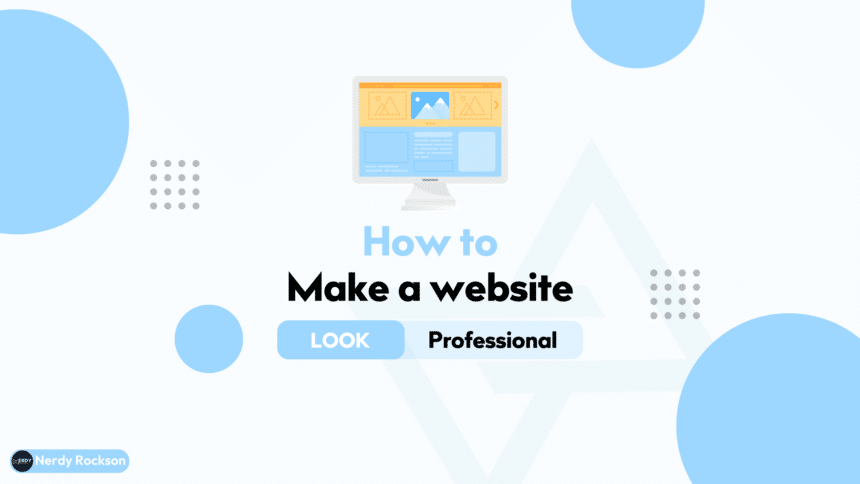

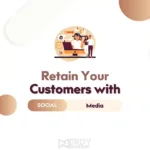




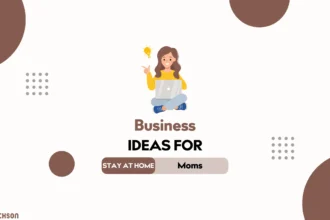


Agreed. First appearance count for so much with blogs and website. Like your blog