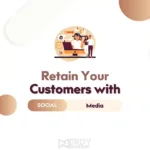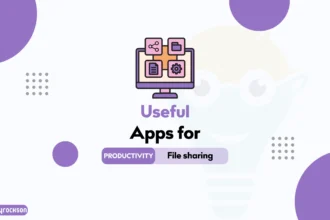In today’s tedious work environment, staying organized and maintaining efficiency is more crucial than ever. With countless tasks, deadlines, and responsibilities constantly vying for our attention, the right tools can make all the difference. That’s where productivity apps come into play.
These innovative applications are designed to streamline your workflow, helping you to manage time better, stay on top of tasks, and collaborate more effectively. Imagine having a personal assistant who never forgets, gets distracted, or slows down—productivity apps can be just that for your professional life.
The best productivity apps offer an invaluable blend of management, organisation, and efficiency, enabling you to focus on what truly matters.
Sarah Johnson, Workflow Expert.
Whether you’re looking to keep track of your daily tasks, manage your time more wisely, or collaborate seamlessly with your team, there’s a productivity app out there to meet your needs. First of all, let’s know what productivity apps are then dive into the criteria for selecting these productivity apps.
What are Productivity Apps?
Productivity apps are digital tools designed to help individuals and teams manage their tasks, time, and resources more effectively. These applications aim to streamline workflows, reduce distractions, and enhance overall efficiency, enabling users to focus on their goals and complete their projects with greater ease. Whether through task management, time tracking, note-taking, or collaboration, the best productivity apps are tailored to meet a variety of needs, helping you stay organized and productive.
Criteria for Selection
Choosing the best productivity apps requires a comprehensive approach, ensuring you get nothing but the top performers. We’ve considered several key criteria to help you find the ideal tools for streamlining your workflow.
User Reviews: We started by analyzing user reviews across multiple platforms. This way, we gained insights into real-world experiences and satisfaction levels, helping us pick apps that consistently meet users’ needs and expectations.
Features: Functionality is crucial. We looked for apps with a range of features that cover various aspects of productivity, from task management to collaboration. The more versatile the app, the higher it ranked in our selection.
Ease of Use: An intuitive interface is vital. We prioritized apps that are easy to navigate, ensuring you can start reaping the benefits without a steep learning curve. After all, productivity tools should simplify your life, not complicate it.
Compatibility: We examined how well each app syncs with different devices and operating systems. Whether you’re an iOS enthusiast or an Android devotee, seamless compatibility ensures uninterrupted workflow no matter where you are or what device you’re using.
Cost: Lastly, we evaluated pricing models. Some of the best productivity apps come with free basic versions, while others offer premium features for a fee. We ensured a balanced mix, so there’s something valuable for every budget.
By focusing on these criteria, we are confident that the apps featured in this article will help you achieve new heights of productivity. Let’s dive into some of the best productivity apps that can help transform the way you work, making your day smoother and more productive.


Top Best Productivity Apps
So, you’ve learned what productivity apps are and what criteria to consider. Now, let’s dive into an exciting list of the best productivity apps that can truly transform the way you work. Ready to make your workflow smoother and your days more productive? Here are some top-notch apps you should check out.
Task Management Apps
Let’s dive into some of the best productivity apps that can help you organize and prioritize your tasks effectively. Whether you’re managing your personal tasks or overseeing a project team, these apps offer features tailored to keep you on track and productive.
1. Motion: Are you often overwhelmed by a seemingly endless to-do list? Motion might be the best productivity app to help you regain control. Its key feature is dynamic scheduling, which automatically prioritizes your tasks based on deadlines and importance.
Imagine having an assistant who smartly rearranges your schedule to ensure that urgent tasks are completed first, and nothing falls through the cracks. Motion does just that by continuously adjusting your calendar in real-time.
Pros:
Cons:
Ready to transform your productivity? Give Motion a try and see how it can revolutionize your workflow.
2. Todoist: Todoist is a top-rated task management app designed to help you organize tasks and boost productivity effortlessly. Imagine starting your day with a clear plan and knowing exactly what needs to be done—Todoist can provide that clarity.
Its key feature is the robust task scheduling and prioritization system, which allows you to set due dates, assign priority levels, and create recurring tasks. This ensures none of your important tasks slip through the cracks.
Pros:
Cons:
Ready to streamline your workload? Give Todoist a try and experience enhanced efficiency and peace of mind.
3. Microsoft To Do: If you’re juggling personal errands, work assignments, or long-term projects, Microsoft To-Do is here to help you stay organized. This user-friendly app integrates seamlessly with other Microsoft 365 services, making it an invaluable tool for boosting productivity.
Key Feature: The standout feature of Microsoft To-Do is its “My Day” function, which allows you to plan your daily tasks efficiently. You can focus on what needs to be done today and tick off tasks as you complete them, providing a satisfying sense of achievement.
Pros:
Cons:
Overall, Microsoft To-Do can be a game-changer in organizing your day-to-day activities, helping you maintain focus and achieve your productivity goals.
4. Asana: Asana is a robust and versatile productivity app designed to help you manage projects and tasks with ease. Whether you’re working solo or in a team, Asana provides a platform to track your work from start to finish and ensure nothing falls through the cracks.
Key Features:
Pros:
Cons:
Ready to streamline your workload? Give Asana a try and experience a peaceful workflow efficiency.
Time Management Apps
Managing your time effectively can be a game-changer in boosting productivity. Let’s dive into some of the best productivity apps designed to keep you on track throughout your day:
1. Toggl is a highly popular time-tracking app that offers simplicity and efficiency. With its intuitive user interface, you can easily track the time spent on various tasks and projects. Toggl provides insightful reports to help you understand where your time goes, allowing you to make informed decisions about managing your workload.
The app integrates seamlessly with a variety of project management and collaboration tools, making it an excellent choice for teams. Whether you are freelancing or working within an organization, Toggl helps you stay productive and focused.
2. RescueTime is perfect for those who need to get a clear picture of how they spend their time online. This time-tracking app runs quietly in the background, monitoring your activity across apps and websites. You get an accurate analysis of your daily habits, highlighting areas where you might need to cut back.
RescueTime also allows users to set productivity goals and provides detailed reports to track progress. If you’re looking for a way to minimize distractions and maintain focus, this app could be a valuable addition to your productivity toolkit.
3. Clockify is another excellent time management tool that’s both powerful and versatile. This app offers a free tier with unlimited time tracking, making it an attractive option for individuals and small teams. Clockify enables you to log hours, categorize tasks, and generate comprehensive reports.
It also provides features like project tracking, which allows you to monitor the progress and time allocation for each project. The clean interface and impressive functionality make Clockify a robust tool for anyone looking to improve their time management skills.
Now that you know some of the best productivity apps for time management, why not give one or two a try? You’ll be amazed at the difference it makes in your day-to-day workflow!
Note-Taking Apps
When it comes to capturing and organizing your thoughts, the right note-taking app can make all the difference. Let’s delve into some of the best productivity apps that can simplify this essential task and help boost your efficiency.
1. Evernote is a flexible note-taking app that has been a favorite for many years. It allows you to quickly jot down ideas, clip web articles, scan documents, and even create to-do lists. Its robust search function makes it easy to find your notes, regardless of how extensive your collection becomes. Plus, with its notebook and tagging systems, you can organize your notes in a way that best suits your workflow.
2. Onenote by Microsoft offers a more freeform experience, akin to a digital notebook. Its unique feature is the ability to organize notes in a multi-layered hierarchy, from notebooks to sections to individual pages. OneNote also supports multimedia notes, allowing you to insert audio recordings, images, and drawings. This versatility makes it a powerful tool for visual thinkers and anyone who prefers a more tactile approach to note-taking.
3. Notion is a versatile app that combines note-taking with task management and database capabilities. It’s perfect for those who want an all-in-one solution. Notion’s unique feature is its block-based structure, which allows you to create intricate workflows by embedding databases, task lists, and even calendars directly into your notes. The customizable templates also mean you can tailor the workspace to meet your specific needs, enhancing both organization and productivity.
Collaboration Tools
Effective collaboration and communication are pivotal for boosting productivity in team settings. Thankfully, there are some brilliant apps designed to make this easier and more efficient. Let’s dive into a few of the best productivity apps for team collaboration:
1. Slack has revolutionized the way teams communicate. This robust app allows for real-time messaging, and file sharing, and integrates with many other productivity tools. Create different channels for projects, departments, or casual conversations, ensuring that your communication remains organized and on-topic. With Slack, you can streamline workflow by reducing the need for cumbersome email threads and promoting instant, clear communication.
2. Trello: If you and your team thrive on visual organization, then Trello is the tool for you. It uses boards, lists, and cards to help manage projects and tasks. Assign tasks, set deadlines, and move cards across stages to track progress effortlessly. The ability to attach files, leave comments, and integrate with other tools means Trello not only enhances transparency but also ensures everyone is on the same page, promoting a seamless workflow.
3. Microsoft Teams: For those already embedded in the Microsoft ecosystem, Microsoft Teams is a game-changer. It combines messaging, video conferencing, and file collaboration into one platform. Teams and channels can be created for different projects or departments, allowing targeted communication. The native integration with Microsoft Office apps means you can work on documents collaboratively in real-time. Microsoft Teams streamlines workflow by providing a centralized hub for communication, meetings, and file sharing.
By leveraging these best productivity apps, your team can enhance communication, reduce inefficiencies, and fully harness the power of collaboration to reach new productivity heights.
File Management Apps
Managing and organizing files efficiently is crucial for maintaining an orderly workflow. Thankfully, several top-tier apps can help streamline this process, offering features like cloud storage, file sharing, and synchronization.
1. Google Drive: This versatile tool not only provides substantial cloud storage space but also allows for seamless file sharing and collaboration. You can easily synchronize files across multiple devices, ensuring that your important documents are always accessible. Additionally, Google Drive integrates beautifully with other Google Workspace apps, making it a top choice for many.
2. Dropbox: Known for its user-friendly interface, Dropbox offers reliable file storage and sharing capabilities. Its synchronization feature ensures that your files are up-to-date across all devices. Plus, with robust security measures, you can trust that your data is safe. Dropbox’s integration with various third-party apps further enhances its functionality.
3. OneDrive: If you’re embedded in the Microsoft ecosystem, OneDrive is an excellent option. It combines ample cloud storage with seamless integration with Microsoft Office tools. OneDrive’s real-time collaboration features make it easy to co-edit documents, and its synchronization capabilities ensure you’re always working with the latest version of your files. It also offers advanced security features to keep your data protected.
These best productivity apps for file management empower you to organize your work life efficiently, eliminating the chaos of scattered documents and ensuring that you have access to everything you need, whenever you need it.
Automation Tools
Automation tools have revolutionized the way we handle repetitive tasks, enabling you to save time and focus on more strategic work. Imagine spending less time on mundane tasks and more on creative endeavors! Here are some top-notch apps to help you automate and streamline your workflow:
1. Zapier: Zapier is a robust online tool designed to connect your favorite apps and services. With over 700 integrations, you can set up “Zaps” to automate repetitive tasks like transferring information between apps, sending reminders, or creating to-do lists. The best part? You don’t need any coding skills to get started! Zapier’s simple interface allows you to create complex automations effortlessly.
2. IFTTT (If This Then That): is another popular automation tool that works on a similar principle. It allows you to create “Applets” that perform specific actions when certain conditions are met. For example, you could automatically save email attachments to Google Drive or post Instagram photos to Twitter. With thousands of pre-made Applets, getting started is a breeze, and you can modify them to fit your unique needs.
These tools not only save you time but also ensure that no critical task falls through the cracks. Integrating them into your daily routine will undoubtedly streamline your workflow and boost productivity, allowing you to focus on what truly matters. Ready to take your productivity to the next level?
Focus & Distraction Management Apps
It’s easy to get distracted in today’s digitally connected world, but worry not! There are several productivity apps designed to keep you focused and minimize distractions. Let’s delve into some of the best focus and distraction management apps available:
1. Forest is a unique app that helps you stay focused by turning the act of concentrating into a game. You plant a tree when you need to focus, and it will grow while you stay on task. If you leave the app, the tree dies. It’s a delightful way to visualize your productivity efforts and encourages you to keep your phone away. Plus, you can use your virtual coins to plant real trees!
2. Freedom is an excellent app for those who need a stricter approach to blocking distractions. It allows you to block websites, apps, or the entire internet across all your devices. Scheduled sessions can help you create time blocks for focused work, meaning you can set it up and then forget about it, trusting Freedom to keep distractions at bay.
3. StayFocusd is a Chrome extension that boosts productivity by limiting the time you can spend on time-wasting websites. Once your allotted time has been used, your blocked sites will be inaccessible for the rest of the day. It’s a straightforward and effective way to manage online distractions, ensuring you stay on track with your tasks.
These apps are designed to create a focused work environment by minimizing distractions, helping you to stay on task and make the most of your time. Why not give one (or all) of them a try and see the positive impact on your productivity?
Conclusion
We’ve journeyed through a diverse array of the best productivity apps to streamline your workflow, from task management and time management to note-taking and collaboration tools. Each app offers unique features tailored to help you stay organized, focused, and efficient in your daily tasks. Choosing the right productivity app isn’t just about preference; it’s about finding tools that seamlessly integrate into your workflow and boost your productivity.
Remember, the right set of apps can significantly enhance your efficiency and reduce stress. Don’t hesitate to test out the recommended apps to discover which ones best align with your needs and work style. Your productivity journey is personal, and the right tools can make all the difference. So, why not start today? Explore, experiment, and elevate your productivity to new heights!