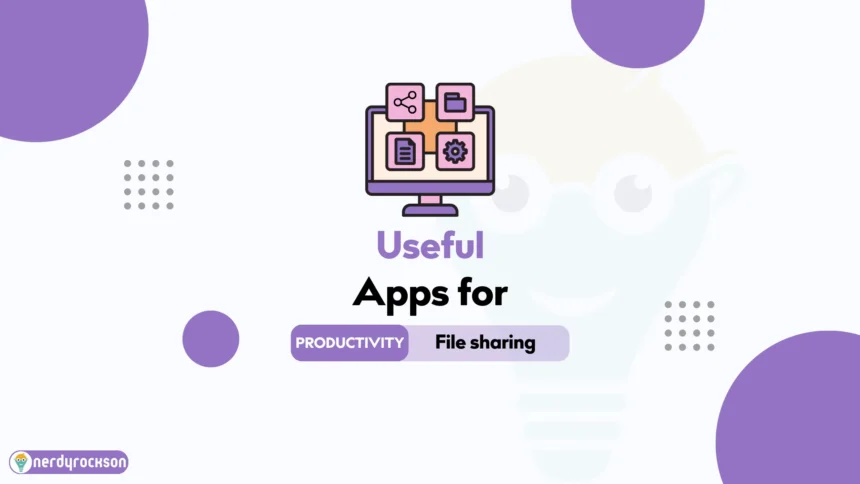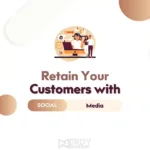Are you looking to turbocharge your efficiency and collaboration? Just about everyone is these days – the good news is that there’s an endless selection of apps for productivity and file sharing that can help. From organising your daily tasks to sharing crucial files with your team, these productivity tools are a complete game-changer.
Whether you’re managing a remote team or simply trying to keep all your personal projects in check, these tried and tested apps for productivity and file sharing can help take the heavy lifting out of an organisation and boost your efficiency. But with so many apps out there, how do you decide which one is the best for you? It’s vital to pinpoint what specific functions you need in order to pick an app that truly fits your requirements.
The best productivity and file-sharing apps offer more than just sharing files. They strike the right balance between user-friendly interfaces and powerful features, making your work and collaborations seamless.
To help you out, we’ve rounded up the six most useful apps for productivity and file sharing that stand out from the rest. These apps not only make project management and collaboration effortless but also easy to use, intuitive and packed with features to keep your productivity at the highest level.
6 Apps for Productivity and File Sharing
You’re in the right place if you’re seeking the best apps for productivity and file sharing. Our daily lives are becoming increasingly saturated with noisy distractions, potentially causing us to lose sight of our goals. This is why we need tools that could help us stay focused, organised, and efficient. Here are six fantastic apps that could transform your productivity. Let’s dive in!
1. Google Drive
Embracing the digital world with open arms, Google Drive stands as a steadfast pillar in the realm of apps for productivity and file sharing. Blessed with a user-friendly interface, its robust features foster effortless organisation, collaboration, and file storage. This application blends seamlessly into your daily routine, simplifying numerous tasks.
Let’s delve into the extensive feature set of Google Drive:
- Cloud Storage: It offers a whopping 15 GB of free storage space, where users can upload and save their files.
- Real-time Collaboration: Google Drive allows multiple users to work on the same document simultaneously, enhancing productivity and fostering cooperation.
- Compatibility: The drive supports a broad range of file formats, including but not limited to documents, spreadsheets, presentations, PDFs, and images.
- Security: With powerful encryption and two-factor authentication, Google Drive ensures that your files are well-protected.
- Search Capabilities: Google Drive’s advanced search options make finding your files a swift and seamless process.
- Offline Accessibility: Drive allows users to view and edit their documents offline, ensuring productivity doesn’t take a hit when internet connectivity is inconsistent.
- Integration: Google Drive integrate with other Google tools like Google Docs, Sheets and Slide.
In conclusion, Google Drive is a multifaceted tool designed to promote productivity and teamwork. By providing an avenue for organised file storing and efficient collaboration wrapped in a secure ambience, Google Drive indeed proves to be a powerful asset in the domain of productivity apps and file sharing.
2. Evernote
Evernote, a game-changer in digital note-taking and productivity, has become a favourite among students, professionals, and creative minds alike. By providing a single place for all your notes, ideas, lists, and reminders, it allows you to manage your day-to-day and keeps your work organised. But that’s not all; Evernote extends its functionality far beyond just a digital notebook.
Enjoy an efficient way of handling your information with these noteworthy facets:
- Ability to capture, organise, and share notes from anywhere
- Digital document storage and management
- Web clipper feature to save articles, webpages, or emails directly to Evernote
- Integration with many other apps and devices
- Handwriting search and scan function
Evernote provides flexible pricing options catering to various user needs. Here’s a brief overview of their plans:
| Plan | Monthly Price | Annual Price | Features |
|---|---|---|---|
| Free | Free | – | 60 MB monthly uploads |
| Personal | €12.99 | €99.99 | 10 GB monthly uploads |
| Professional | €14.99 | €129.99 | Save 2x more content with 20 GB monthly uploads |
| Teams | €19.99/user | €199.99/user | 20 GB monthly uploads + 2 GB per user |
With Evernote, you can optimise your productivity and digitise your workflow effortlessly, making it a must-have among the apps for productivity and file sharing.
3. Slack
When talking about apps for productivity and file sharing, we can’t skip Slack. This multi-purpose platform is a go-to choice for many businesses as it successfully streamlines communication within teams, making work discussions easier, clearer, and archived for future reference. Slack primarily operates as a chat room for businesses, allowing every conversation and (importantly) file sharing to take place in a channel or direct messages.
Features
- Channel creation: You can create channels for different projects or teams, ensuring discussions remain focused and relevant.
- Direct messaging: For private chats or small group conversations, direct messaging is an efficient tool.
- File sharing: Share files effortlessly within chat rooms. You can drop documents, images, PDFs, and videos with a simple drag and drop or a click.
- Integration: Slack allows integration with a mammoth list of other productivity tools like Asana, Google Drive, DropBox, and more.
- Searchable history: Advanced search modifiers ensure you find what you’re looking for, no matter how long ago the discussion took place.
- Notification customisation: Tailor your notifications so you’re only alerted about the most crucial updates.
Plans and Pricing
| Plan | Price | Main Benefits |
|---|---|---|
| Free | €0 | Access to 10,000 of your team’s most recent messages, 10 integrations with other apps, 1:1 voice and video calls |
| Pro | €8.25 | Unlimited message archive, unlimited app integrations, group video calls, screen sharing, and more. |
| Business+ | €14.10 | Everything in Standard, plus 24/7 support, guaranteed uptime, and increased security. |
| Enterprise Grid | Contact Slack for pricing | Extra features customised for large businesses or those with additional administrative needs. |
With Slack’s messaging platform, your team’s communication could become more streamlined and productive. The file-sharing functionality further adds to its appeal as one of the best apps for productivity and file sharing.
4. Dropbox
Dropbox stands out as a robust solution in the field of apps for productivity and file sharing. Renowned for its ease of use, robust syncing capabilities, and flexibility, Dropbox is a productivity gem that deserves a spot on your device.
Whether you are an individual looking to declutter your digital space or a business team aiming to streamline your workflow, Dropbox offers a range of impressive features:
- Seamless File Synchronisation: Any changes you make to your files get updated across all your devices instantly. It’s as if your devices are having a conversation about your data.
- File Recovery and Version History: If you accidentally delete some crucial files or wish to revisit an older version of a document, Dropbox has you covered for up to 30 days.
- Easy Sharing: Share your files or folders with just a simple link, eliminating the need for attachments. Collaborate efficiently with your team members.
- Smart Workspace: Keep your conversations, content, tools, and team — all in one place. Streamline your work with Dropbox Spaces.
- Offline Accessibility: Access your files even without an internet connection, a lifesaver for those unpredictable connectivity issues.
In terms of plans and pricing, Dropbox offers options to suit everyone:
| Plan | Monthly Price | Description |
|---|---|---|
| Basic | Free | 2GB of space and basic file-sharing capabilities |
| Plus | €11.99 | 2TB of space, offline folder access, and priority email support |
| Essentials | €22 | 3TB of space, Smart Sync, and shared link controls |
| Business | €20/user | Starts at 9TB of space, team collaboration tools, and Office 365 integration |
| Business Plus | €24/user | Starts at 15TB for the team, with advanced collaboration and security features |
Integrating Dropbox into your workflow could be a game-changer for both your productivity and file-sharing convenience.
5. Freedom
If you’ve ever found yourself lost in the vortex of social media or trapped in an aimless internet browsing rabbit hole when you’re meant to be working, Freedom is the app for you. This productivity enhancer helps cut off online distractions, giving you the headspace necessary to focus on the tasks at hand.
Key Features
- Blocklists: Alerting you to limit your time spent on distracting apps and websites.
- Sync Blocks: This feature allows you to schedule blocks across all your devices.
- Sessions: These allow the user to begin a block immediately, skipping the scheduling process.
- Pomodoro Timer: This method encourages work in 25-minute bursts, followed by 5-minute breaks.
- Locked Mode: For those who need the ultimate commitment, this option prevents users from ending a block session.
Plans and Pricing
| Plan | Cost | Features |
|---|---|---|
| Free | $0 | Limited blocking on one device |
| Premium Monthly | $6.99 | Unlimited blocking across all devices |
| Premium Yearly | $2.42/month (billed annually) | Unlimited blocking across all devices and priority support |
| Forever | $99.50 (billed once, yours forever) | Get all the features of Freedom Premium. Forever. |
Overall, Freedom is a high-quality productivity app that helps you control your online habits effectively, enabling you to achieve your daily goals without the usual digital distractions.


6. Trello
Who said apps for productivity and file sharing had to be complicated? Let me introduce you to Trello: an intuitive visual tool designed to streamline your workflow and foster collaboration.
Picture this: a digital board filled with lists which correspond to your tasks or projects. Each list is populated with cards, which represent different stages, components, or aspects of the task. You can drag and drop these cards as you progress, making it a flexible and highly visual method of tracking your work.
Aside from its simplicity, Trello also boasts robust file-sharing capabilities. Whether you need to attach documents, images, or links to your cards, Trello handles it with ease. Be it resources for a research project, graphics for a marketing campaign, or documentation for a software development task- with Trello, sharing is caring!
Noteworthy Features
- Board and Card System: Trello’s framework facilitates efficient organisation and tracking of tasks.
- File Sharing: You can easily attach files to cards, enhancing collaboration and resource pooling.
- Integration: Trello offers seamless integration with a wide array of other tools, such as Google Drive, Dropbox, and Slack.
- Notifications: Stay informed on the progress of tasks and updates with real-time notifications.
Plans & Pricing
| Plan | Price | Details |
|---|---|---|
| Free | $0 | Unlimited personal boards, cards, and lists with 10MB per file attachment limit |
| Standard | $6 per user/month | Unlimited boards, Advanced checklists, Custom Fields, Unlimited storage (250MB/file), 1,000 Workspace command runs per month, Single board guests, Saved searches |
| Premium | $12.50 per user/month | Everything in the Standard plan plus integrations with other apps like Google Drive, Slack, Evernote, and more. Also provides team overviews and a 250MB per file attachment limit. |
| Enterprise | Starts at $17.50 per user/month billed annually | Includes all the features of the premium plan as well as advanced security features and personalised assistance |
While Trello is fantastic for personal productivity, where it truly shines is in team settings. Regardless of your team’s size, industry, or location, Trello’s apps for productivity and file sharing can turn chaos into order, helping you keep everyone on the same page.
Bonus Apps
If you’re on the quest to master your workflow, you can’t stop at just the six initial apps for productivity and file sharing we mentioned. As a bonus, we present to you two additional apps that can make substantial improvements in your productivity and file-sharing abilities.
Milanote
If productivity and file sharing are what you seek, Milanote might just be the perfect fit for your collaborative team. This dynamic app isn’t your standard notes tool or task list generator. It’s more like a freeform digital canvas – an infinite workspace for all your team’s ideas, assets, tasks, and more. Your imagination is the limit.
Some of the amazing features of Milanote include:
- Collaborative Workspace: An interactive platform for your team to work together, visualise ideas, and implement plans. Perfect for brainstorming sessions and projects that involve creative input.
- Real-time Updates: Changes are synced across all devices, so team members can stay updated and contribute, no matter where they are.
- Visualisation and Organisation Tools: Boards to organise ideas, lists for tracking tasks, and support for images, web links, notes, PDFs, and more, making it easy for visual thinkers.
- Drag-and-Drop Functionality: Navigate your ideas with ease. Move, adjust, and reconfigure elements to see how your ideas grow and evolve.
- Offline Mode: Allows you to work even when your internet connection is unstable or unavailable – your changes will sync when you’re online again.
Plans & Pricing
| Plan | Price | Features |
|---|---|---|
| Free | $0 / month | Up to 100 notes, images or links |
| Professional | $9.99 / month | Unlimited notes, images or links and more |
| Team | $49.99 / month | Unlimited team members, collaboration and more |
Overall, Milanote challenges tradition by replacing linear notes and static imagery with a flexible, dynamic platform that encourages creativity and collaboration. It’s an app that bridges the gap between the canvas and the cloud, making it one of the best apps for productivity and file sharing out there.
Asana
Asana is another top-notch player in the realm of apps for productivity and file sharing, offering an amazing platform that beautifully blends project and task management. This supremely versatile app not only allows teams to track their work but also serves as an outstanding communication tool.
If you are someone looking for a powerhouse app to streamline and simplify the chaotic world of project management, Asana is here to the rescue. Its astoundingly simple interface, coupled with a slew of incredible features, makes it stand out from many of its competitors.
Key Features:
- Project and task management on one platform.
- Effective work tracking and status update tools.
- Time tracking feature to ensure efficiency.
- Integration capabilities with various third-party apps.
- File sharing and collaboration tools for centralised work.
- Calendar view for better project timeline management.
The pricing structure of Asana is flexible, catering to businesses of all sizes, whether you’re a startup team or a large corporation.
Pricing and Plans:
| Plan | Price per month | Feature Highlight |
|---|---|---|
| Personal | Free | Tasks, projects, file storage, and collaboration for teams of up to 15 members. |
| Starter | $10.99 per user | Advanced search and reporting, Timeline, Guest accounts, and Custom fields. |
| Advanced | $24.99 per user | Portfolios, Goal setting, Workload, and all Premium features. |
| Enterprise | Contact Asana | Advanced security, control and support, and all Business features. |
Keep in mind the prices are billed annually. Asana also offers a 30-day free trial for its Premium and Business plans to give you a feel for its full capabilities.
Conclusion
Here’s a handy list of the top 6 apps for productivity and file sharing. Your choice should depend on your needs, how you work, and the size of your team. For instance, a simple to-do list app like Todoist might be perfect for some, while others might need the project management features of Asana. For the creatives out there, Milanote’s visual planning and design tools could be a real winner.
In terms of file sharing and teamwork, Dropbox and Google Drive have different offerings. Google Drive excels at real-time work and straightforward file sharing, while Dropbox is great for large storage and recovering files.
Then there’s Slack, which supercharges team communication with impressive integration options and outstanding organisation features, making it a top pick for managing teams and streamlining tasks.
There are so many productivity apps out there, and they’re always changing. We hope this list makes your search a little easier. Remember, try out different apps and compare them to find what works best for you.
Ultimately, it’s about using tech to boost your productivity, automate boring tasks, and give you more time for important work. Happy productivity boosting!