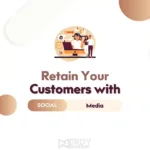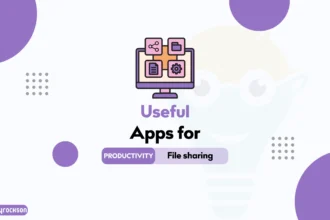Productivity is a crucial aspect of both our personal and professional lives. Whether we’re working on a project, managing a team, or juggling multiple tasks at home, being productive allows us to accomplish more in less time. This is why the rise of productivity tools and apps has been a game-changer. By helping us organise our tasks, manage our time, and streamline our processes, these tools have revolutionised the way we work and live.
Consider, for instance, the popular productivity app Todoist. This tool allows users to create, manage, and prioritise tasks, making it easier to stay on top of everything that needs to be done. Whether you’re planning a project at work, managing your household chores, or even planning a holiday, Todoist helps you keep everything organised and in one place.
In today’s fast-paced world, work interruptions are increasingly common. In fact, research shows that the average employee is interrupted from their work 56 times a day. This fragmented work pattern leads to decreased productivity and increased stress levels. This is where productivity tools and apps come in. By helping us manage our tasks, schedule our time, and minimise distractions, these tools enable us to maintain a consistent effort and plan effectively.
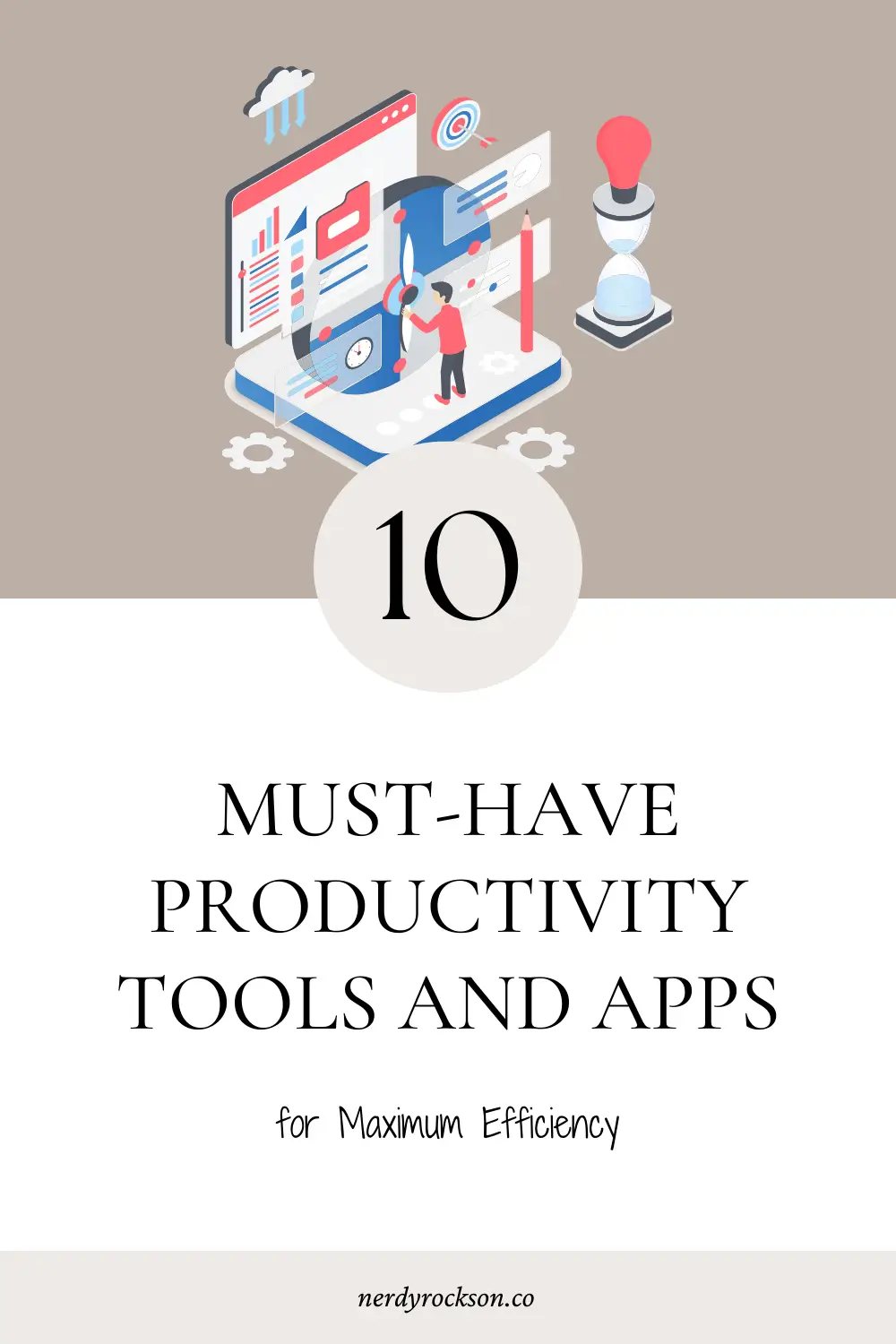
For example, the Hive app offers features like real-time communication, file sharing, and project progress tracking, making it easier for teams to stay coordinated and focused. Hive helps us tackle work interruptions head-on and remain productive by providing an all-in-one platform for productivity and project management.
Benefits of Using Productivity Tools
There are numerous benefits to using productivity tools. First and foremost, they help with time management and task prioritisation. By allowing us to organise our tasks and schedule our time effectively, these tools prevent us from getting overwhelmed and help us focus on what’s important.
One tool that exemplifies this is Google Calendar. By providing a visual overview of our schedule, Google Calendar enables us to plan our days, weeks, or even months in advance. This helps us allocate our time wisely and ensure we’re not overcommitting ourselves.
Another key benefit of productivity tools is that they streamline note-taking and the organisation of ideas. Tools like Evernote allow us to capture and organise notes, ideas, and to-do lists, making it easier to keep track of everything in one place. This can be especially useful for brainstorming sessions, meetings, or even for personal use, such as planning a trip or organising a party.
Finally, productivity tools help with seamless scheduling and calendar management. Tools like Calendly simplify the process of scheduling meetings by eliminating the need for back-and-forth emails. By allowing others to book a slot in your calendar based on your availability, Calendly makes scheduling simple and efficient.
Top 10 Productivity Tools and Apps
There are hundreds of productivity tools and apps out there, each offering unique features and benefits. Here, we’ve rounded up the top 10 that you can’t afford to miss:
- Hive: Hive is an all-in-one productivity and project management app. It offers real-time communication, file sharing, and progress tracking, making it a comprehensive solution for teams of all sizes.
- Todoist: Todoist is a task management app that excels in both personal and collaborative use. With its intuitive interface and powerful features, Todoist helps you stay on top of your tasks and meet your deadlines.
- Google Docs: Google Docs is a collaborative document editing and sharing platform. It allows teams to work on documents in real time, reducing miscommunication and increasing efficiency.
- IFTTT: IFTTT (If This Then That) is an automation tool that connects different apps and streamlines tasks. You can automate tasks and save valuable time by creating custom’ applets’.
- Calendly: Calendly simplifies the process of scheduling meetings. It eliminates the need for back-and-forth emails and allows others to book a slot in your calendar based on your availability.
- Brain.fm: Brain.fm is a unique music app designed to enhance focus and relaxation. By playing scientifically engineered music it helps you concentrate better and achieve more.
- ClickUp: ClickUp is an all-in-one productivity platform. With its customisable work views and agile project management features, it’s a versatile tool for teams and individuals alike.
- Chanty: Chanty is a team productivity app that facilitates collaboration through video, audio, and chat. It’s an ideal tool for remote teams, enabling efficient and effective collaboration.
- Evernote: Evernote is a note-taking and organisation app. It allows you to capture and organise ideas, thoughts, and to-do lists, making it easier to stay organised.
- Forest: Forest is an innovative app that promotes focus by growing virtual trees. For every tree you grow, Forest partners with Trees For The Future to plant a real tree, making it a productivity tool that benefits both you and the environment.
Each of these tools offers unique features and benefits, making them essential additions to your productivity toolkit. Whether you’re a professional, a student, or just someone looking to get more organised, these tools can help you enhance your productivity and achieve your goals.
Productivity Tools for Team Collaboration
Team collaboration is a crucial aspect of any project. It involves coordinating with team members, sharing ideas, and working together towards a common goal. This is where productivity tools come in. They provide a platform for teams to communicate, collaborate, and manage their tasks effectively.
For example, ClickUp enables seamless team collaboration and project management. It offers customisable work views, enabling each team member to work the way they prefer. It also includes agile project management features, such as Scrum and Kanban boards, which help teams visualise their progress and prioritise their tasks.
Another productivity tool designed for team collaboration is Chanty. It offers video, audio, and chat features, making it easier for teams to communicate and collaborate. It also includes task management features, helping teams stay organised and on track.
Finally, Hive is another powerful tool for team collaboration. It provides real-time communication and project progress tracking, making it easier for teams to stay coordinated and focused. Hive helps teams tackle work interruptions head-on and stay productive by providing an all-in-one platform for productivity and project management.
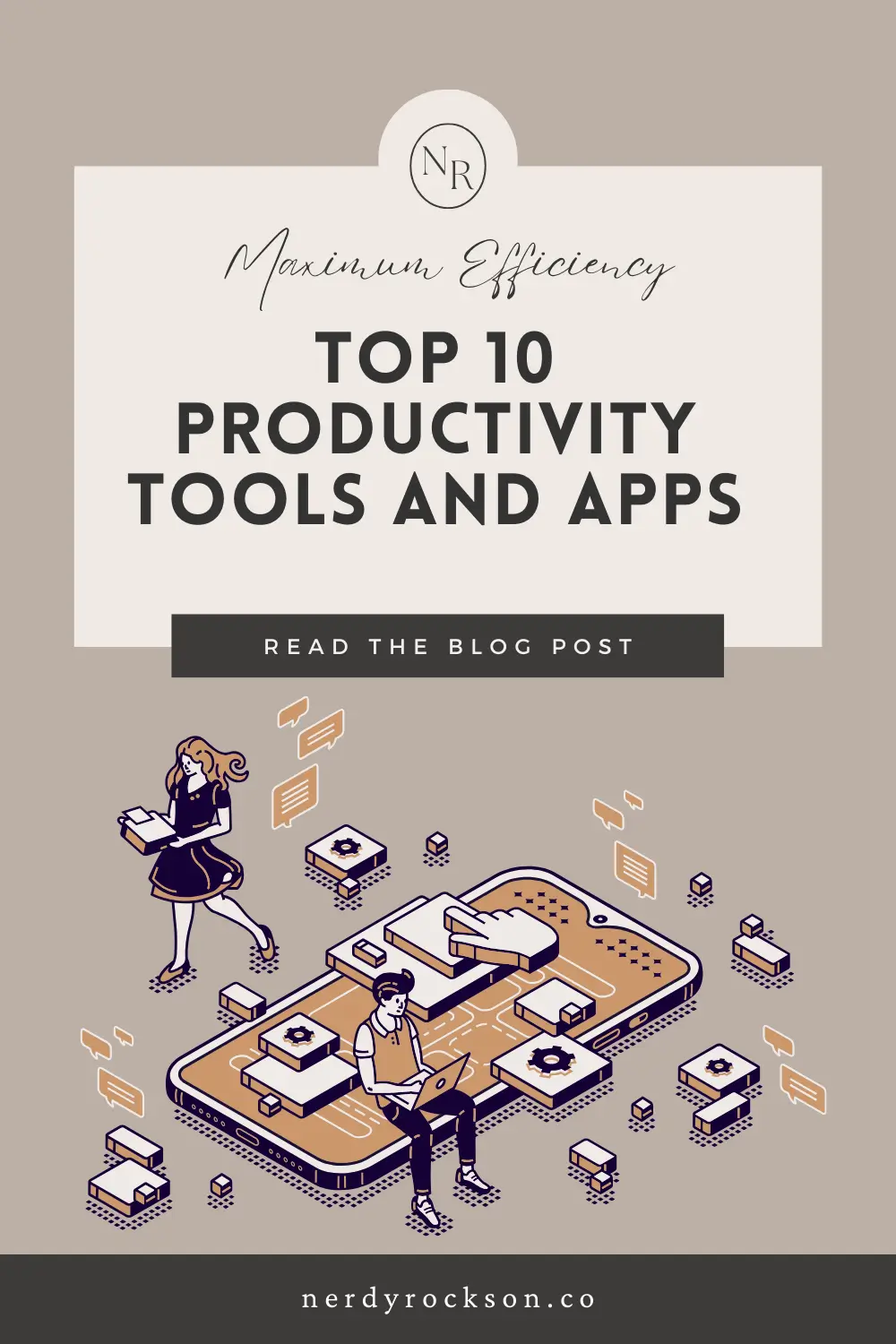
Productivity Tools for Note-Taking and Organization
One of the key benefits of productivity tools is their ability to streamline note-taking and organisation. By allowing us to capture and organise notes, ideas, and to-do lists, these tools make it easier to keep track of everything in one place.
Evernote is a prime example of this. It allows users to capture and organise notes, ideas, and to-do lists. It also integrates with other popular apps, enabling seamless organisation and note-taking. Whether you’re brainstorming for a project, taking notes in a meeting, or jotting down ideas on the go, Evernote helps you keep everything in one place.
Google Keep is another simple and intuitive note-taking app. It integrates seamlessly with Google services, making it easy to capture, edit, and share notes across multiple devices. Whether you’re making a shopping list, noting down a recipe, or creating a to-do list, Google Keep helps you stay organised.
Finally, Notion is a powerful knowledge management workspace. It allows you to store and share information in a flexible and customisable format. Whether you’re creating a personal wiki, a team handbook, or a project roadmap, Notion helps you keep everything organised and accessible.
Integration of Productivity Tools with Other Apps
One of the key advantages of productivity tools is their ability to integrate with other apps and services. This makes it easier to streamline tasks and improve workflows.
IFTTT is a prime example of this. It allows you to connect various apps and services to automate tasks. For example, you can create an applet that automatically saves your Gmail attachments to Google Drive or one that posts your Instagram photos to Twitter.
Zapier is another powerful automation tool. It enables you to integrate apps and create workflows, helping you automate repetitive tasks and save valuable time. For example, you can create a Zap that automatically adds new Google Contacts to your Mailchimp list or one that sends Slack notifications for new Trello cards.
Finally, Evernote integrates with other popular apps to enable seamless organisation and note-taking. It can integrate with Google Drive, allowing you to attach Google Docs, Sheets, and Slides to your notes. It can also integrate with Outlook, enabling you to clip emails and save them as notes.
Free vs Premium Features of Productivity Tools
Many productivity tools offer both free and premium versions. The free versions typically offer basic features, while the premium versions provide additional features and benefits.
For example, Todoist’s free version allows you to create tasks, set due dates, and organise them into projects. However, the premium version offers additional features such as task labels, reminders, and comments.
Similarly, Evernote’s free version allows you to create and sync notes across two devices. But with the premium version, you can sync notes across unlimited devices, access your notes offline, and search for text inside PDFs and images.
While the free versions can be quite useful, the premium versions often offer features that significantly enhance productivity and user experience. As such, it might be worth investing in the premium versions if you’re looking to get the most out of these tools.
Choosing the Right Productivity Tool
With so many productivity tools available, choosing the right one can be a challenge. It’s important to consider your specific needs and preferences, as well as the features and benefits of each tool.
For example, if you’re a project manager looking for a tool to help you manage your team and projects, you might consider tools like ClickUp or Asana. These tools offer powerful project management features, such as task assignment, progress tracking, and team collaboration.
On the other hand, if you’re a student looking for a tool to help you stay organised and manage your time, you might consider tools like Evernote or Todoist. These tools offer note-taking, task management, and reminder features, making them ideal for managing your academic workload.
When choosing a productivity tool, it’s important to consider productivity as a key factor. After all, the main purpose of these tools is to help you be more productive and efficient in your work and personal life.
The Future of Productivity Tools and Apps
As technology continues to advance, we can expect to see even more innovative and powerful productivity tools and apps. From AI-driven task management tools to virtual reality productivity platforms, the future of productivity tools is bright and exciting.
One trend to watch out for is the increasing integration of productivity tools with other apps and services. As we’ve seen with tools like IFTTT and Zapier, the ability to connect different apps and automate tasks can significantly enhance productivity.
Another trend is the rise of productivity tools designed for specific industries or professions. For example, there are now productivity tools specifically designed for developers, designers, writers, and other professionals. These tools offer features tailored to the unique needs and workflows of these professions, making them even more effective and efficient.
The Role of Productivity Tools in Remote Work
The Covid-19 pandemic has led to a significant increase in remote work. As more people work from home, the role of productivity tools has become even more crucial.
Productivity tools facilitate remote work by enabling effective communication, collaboration, and task management. Tools like Slack, Zoom, and Google Docs allow remote teams to communicate and collaborate in real-time, making it easier to coordinate tasks and projects.
For example, a remote team can use Slack for day-to-day communication, Zoom for virtual meetings, and Google Docs for collaborative document editing. This ensures that everyone stays connected and informed despite being physically apart.
Productivity Tools and Mental Health
While productivity tools can significantly enhance our efficiency and organisation, it’s important also to consider their impact on our mental health and well-being.
On one hand, productivity tools can reduce stress and anxiety by helping us manage our tasks and time effectively. For example, using a task management tool like Todoist can prevent us from feeling overwhelmed by our to-do list. Instead, we can focus on one task at a time, knowing that all our other tasks are organised and accounted for.
On the other hand, it’s important to use these tools in a balanced and mindful way. Constant notifications and reminders can sometimes lead to information overload and burnout. Therefore, setting boundaries and taking regular breaks is crucial to maintain a healthy work-life balance.
Conclusion
Productivity tools and apps play a significant role in improving our efficiency and organisation. By helping us manage our tasks, schedule our time, and streamline our processes, these tools enable us to be more productive and achieve our goals.
Whether you’re a professional, a student, or just someone looking to get more organised, productivity tools and apps can significantly enhance your productivity and make your life easier. So why wait? Start exploring these tools today and take your productivity to the next level!